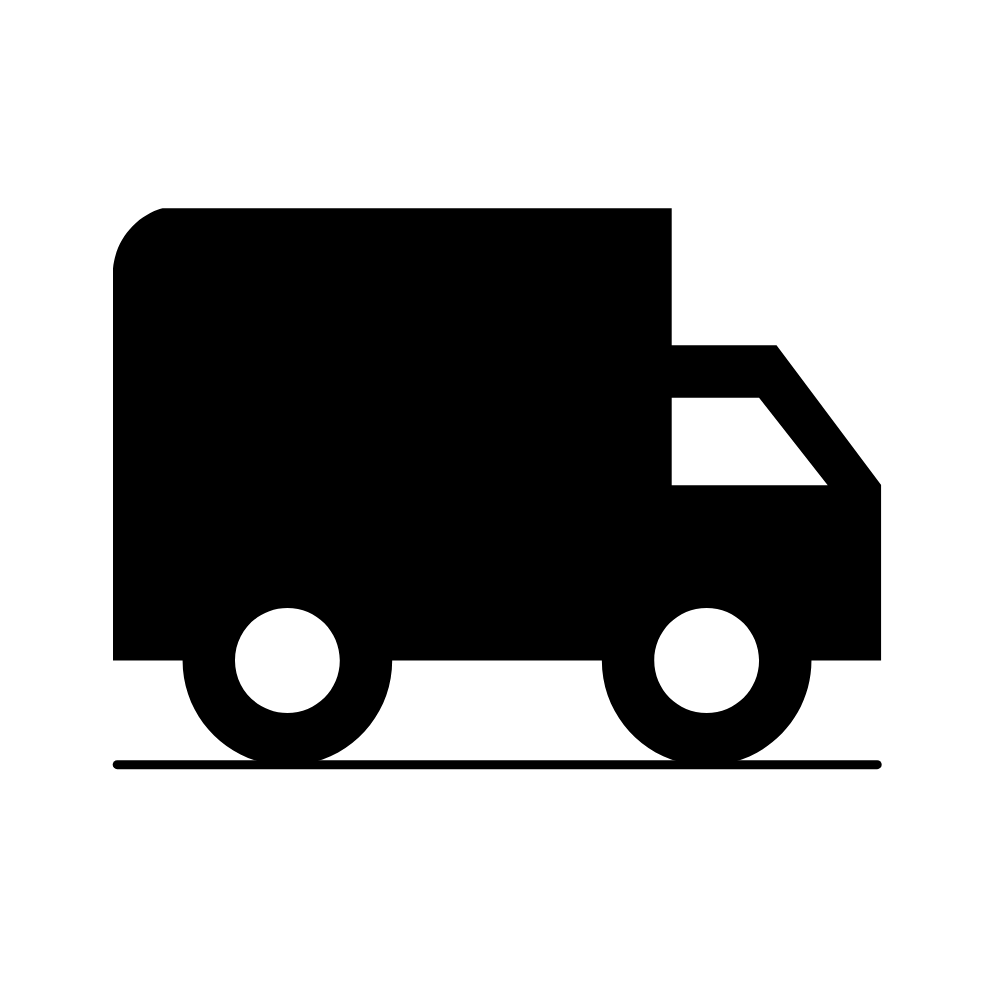Are you using the Instagram Browser?
Instagram opens links in it's own in-app browser. Please open https://stretapp.com in your device's native browser (i.e., Safari, Chrome, etc..).
Are your location services enabled?
Strēt needs access to your device's location. If your location services are enabled, the easiest way to allow access to Strēt is to clear your browser’s cache. Learn how via the links below.
If you prefer not to clear your cache you can also adjust your location sharing preferences. Learn how via the links below.